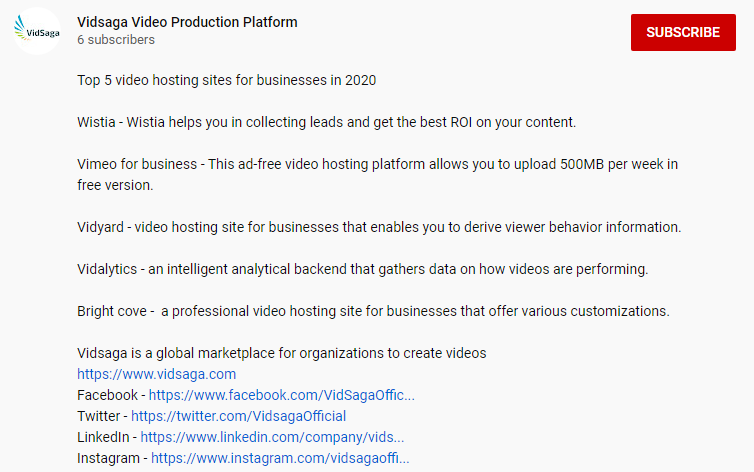Top 10 Crucial YouTube Ranking Factors

It may be hard to believe, but YouTube is the second largest search engine in the world behind Google, and the second most visited site on the web.
This is the kind of traffic you can’t ignore. In other words, by harnessing the power of YouTube, you can increase your brand’s visibility exponentially.
However, with 300 hours of video uploaded per minute, making your content stand out from your YouTube competitors can be tough – so learning the techniques for getting a video to rank well on YouTube is of prime importance.
In this article, we reveal ten of the most important ranking factors that are key to optimizing your YouTube presence. By the time we’re done, you’ll have a far clearer idea of what you need to do to achieve greater success with YouTube.
1. Channel Keywords

A properly optimized YouTube channel goes a long way in helping search engines understand your content – and as a result, optimization can increase your ranking both within YouTube itself, and within search engines such as Google.
The YouTube algorithm places quite a lot of importance on metadata, and channel keywords are a significant part of that. They’re essentially one or two word descriptions of your channel that gives users an at-a-glance idea of what your content is about. They can be added from the advanced settings of the Creator Studio within your YouTube dashboard.
However, channel keywords are only an effective ranking factor if they’re used correctly. Before choosing them, make sure to conduct thorough research into the keywords related to your industry and brand. A couple of good tools that can help on this front are the Google AdWords Keyword Planner, and Rank Tracker.
2. Video Title

On-page search engine optimization (SEO) is just as important for YouTube videos as it is for blog posts and other web content. Again, metadata is a big ranking factor for YouTube videos – and that includes, of course, your video title.
Titles give a first impression of your video to search engines, YouTube, and end users – and a well-titled video will ultimately attract more traffic and increase your views.
Shorter titles generally work best, as longer titles can be cut off depending on the browser, device, or search engine that people use. With that in mind, try to limit video titles to five words or less.
Finally, keywords should be placed at the start of your title, and should always be relevant to the video in question.
3. Video Description

Along with your video title, the video description is one of the most important YouTube ranking factors.
As YouTube and Google can’t extract information from your video, they need a text description to determine your video’s content. If you don’t include one, and therefore give search engines no way to ascertain what your video is about, your rankings could suffer.
Your video description should be at least 250 words, and just like your title, include relevant and suitable keywords.
For further SEO benefits, place your main keyword in the first 25 words of the description, and link to external URLs, such as your social media channels and related blog content.
4. Video Tags

Tags are one or two word descriptions that offer YouTube a further insight into your video’s topic and content. While they don’t impact on rankings as much as your video’s title or description, tags are still an important element.
They can also help users to find your content. Essentially, tags are keywords – so think about the types of phrases people might use when searching for your video. For example, if your video is about on-page SEO, then you could use tags such as “optimizing blog posts” or “on-page SEO”.
Finally, keep in mind the keywords you’ve used for the rest of your channel. Again, make sure that the tags you use are relevant, and don’t go overboard. Ten well-researched and relevant tags are better than 20 generic ones that will get lost in the shuffle.
5. Video Quality

Video quality is an incredibly important ranking factor, and high-definition (HD) videos rank better than lower-quality ones. In fact, YouTube prominently highlights HD videos in its search results:

Most importantly, video quality has a huge effect on the user experience – a low-quality video containing top-notch content could potentially send viewers elsewhere.
Unlike Google and Bing, which use backlinks and other signals to determine the quality of a piece of content, YouTube can’t do this. It means the focus is on user interaction to determine quality content – and if user engagement is negative, it sends a pretty strong message to YouTube’s crawlers.
Put simply, no matter how great your SEO is, if your videos aren’t HD quality, they may not rank very highly.
6. User Experience Metrics

As mentioned above, YouTube places a lot of focus on user engagement when ranking videos, and it uses multiple user experience metrics to determine the quality of your videos.
As YouTube doesn’t use backlinks, it analyzes user experience metrics such as comments, subscribes after watching, likes and dislikes, and shares – then uses them as a basis to determine the quality of your content. If YouTube sees that your video engages users (i.e. has lots of comments, likes, and shares), it will rank better than a video with little engagement.
Similarly, if you gain subscribers to your channel directly from a video, it sends a huge signal to YouTube that the video is an amazing piece of content.
Video retention, which is the percentage of your video that people watch, is another very important user experience metric. For example, if you have a five minute video and people only watch a minute of it, the lack of interest sends a pretty strong signal to YouTube that your video doesn’t satisfy the viewer.
Essentially, if someone likes your video enough to watch it in full, like it, leave a comment, or subscribe, it sends YouTube a message that it’s an excellent video that other people will want to see.
One of the easiest ways to get comments is to ask your viewers a question during the video. In the same vein, asking people to subscribe and give the video a thumbs up is another way to get more engagement from your viewers.
7. Watch Time

Since late 2012, YouTube has used what it refers to as “watch time” to determine (in part) the quality of videos.
Watch time essentially refers to the length of each viewing session. Before its inception, YouTube relied on view count alone, meaning that even if a video had a high bounce rate, it would still rank well, as long as it had a lot of views.
Relying on view count alone to assess video quality was a method open to manipulation and abuse – like buying views, for example. Furthermore, it didn’t provide a good indication of relevance or quality.
Nowadays, YouTube places a lot of value on watch time. Its algorithm prioritizes videos that lead to a longer overall viewing session over those that get more views.
Using the YouTube Analytics Views Report and the Audience Retention Report, you can see which videos have the best and worst view times, and plan your future content accordingly.
A good way to increase the length of a user’s viewing sessions is to use annotations and leave links to other videos in the description box.
8. View Count

While YouTube places a lot of focus on watch time, views are still a vital YouTube ranking factor. More views equal higher rankings – especially for competitive keywords.
Quite simply, if you want to rank highly for more competitive keywords, then your videos need to get a lot of views.
That’s why you need to take steps to get your video content out there on other platforms. This increases the visibility of your videos and can up your view count.
An easy way to get more eyes on your videos is to embed them into your blog posts. Sharing them on social media platforms, forums, and sites like Quora can also increase views.
9. Thumbnails

Thumbnails have a big effect on click-through rates – meaning the right one could maximize your views and thus your ranking.
YouTube can automatically generate a thumbnail for your video by taking a screenshot from your video. However, videos that have customized thumbnails always outperform those that use automatically generated images.
With that in mind, always take the time to create and upload a custom thumbnail for each of your videos. It should be aesthetically pleasing and capture the viewers’ attention. It should also be relevant to the video’s content.
Thumbnails with a 1280 x 720 px resolution and a 16:9 aspect ratio generally perform best.
10. Closed Captions & Subtitles

For videos that contain spoken-word content, YouTube allows you to add captions. However, adding closed captions is something that a lot of publishers neglect to do, which is a big mistake.
Adding closed captions to your videos is beneficial for rankings for two key reasons:
- It opens up your video to a much larger audience, including deaf viewers and/or those who speak a different language to the one spoken in the video. All this boost view counts, and thus, your rankings.
- Close captions are crawled by search engines, and as such, can give you a major rankings boost.
YouTube does offer automatic captioning, which is far from perfect, and you may have to make corrections. Alternatively, you can upload the captions yourself.
Conclusion
With the sheer amount of content that’s uploaded to YouTube every minute, getting your videos to rank highly and stand out on the platform can be tough.
However, by paying attention to the ranking factors below, you can get your content to rank better:
- Channel keywords
- Video title
- Video description
- Video tags
- Video quality
- User experience metrics
- Watch time
- Views
- Thumbnails
- Closed Captions
What has been your biggest challenge when it comes to getting your videos to rank in YouTube? Let us know in the comments below, and remember to keep these ranking factors in mind when creating your next YouTube video!