Blog Commenting: The Ultimate Guide (2020 Updated)
 You might have seen tons of articles on Blog Commenting…
You might have seen tons of articles on Blog Commenting…
But one like this?
No way, I’m not kidding as you are going to be a witness.
After doing the hell lot of research, we are bringing this best ever Blog Commenting guide on the internet.
Just for you to rock your SEO.
I’m not gonna make it a Step By Step write-up only, but you’ll also discover:
Why Do You Even Need To Do Blog Commenting?
Well moving straight to the core values of this topic… I must say in SEO’s point of view:
- It can help you to rank your keywords
- Extremely practical approach for link building
- Simplest off-page technique
And I’ll surely tell you more than you are expecting. Just in case you want to update your SEO Basics.
So, let’s move on before wasting a single second.
What is Blog Commenting?
Blog Commenting is relation development process of bloggers with other bloggers, blogs and of course their lovely audience. It’s an awesome way to get linked, share your opinions and ideas about a specific blog topic.
Blog comments give you targeted traffic and a better social appearance.
If you ask me to be, to the point:
It is a way to get comments from another site to your site, just by inserting a comment like people do on Facebook and other social media platforms.
It’s an important part of Off-Page SEO.
Now, let’s move ahead.
Blog Comment Types
One thing to remember here is that we are talking about blog commenting to get benefit in our SEO. We will get linked to other sites either in the form of a backlink or a relational link.
By relational link I mean you’ll get noticed by the owner of the site you are commenting on and maybe someday, he’d like to take a look at your web.
By the way, let’s look at its different types.
- Normal Comment Backlink
- KeywordLuv/CommentLuv Backlinks
- Anchor Text Backlink
Now let us see what’s inside each type:
Normal Comment Backlink
You can say it is most common and simplest form of a comment backlink. You can get both types, means do-follow or no-follow.
And it’s in the hands the webmaster of the blog you are commenting on.
Almost all sites keep this enabled in their settings.
You can get a backlink to your name.
Here is a picture giving you a view of Normal Comment Backlink.
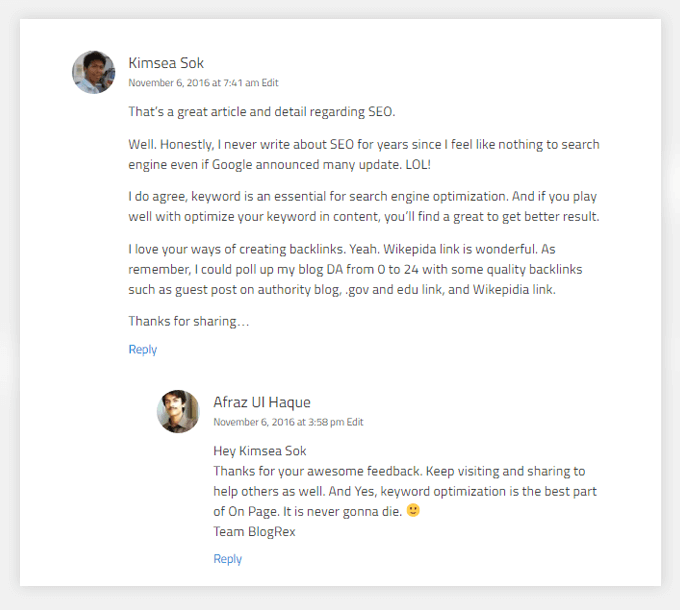
CommentLuv Backlinks
It’s a little different from the previous type.
CommentLuv is a premium WordPress plugin, and bloggers use it to attract readers on their site.
How it happens?
Actually, if you’ll comment on any post of a CommentLuv enabled blog you’ll get two backlinks. One to your name and the other to your provided link in the comment.
You can also state your keyword in place of your name.
By default, the backlinks you’ll get from this are no-follow. But the blog owner can change these to do-follow in the settings.
You can learn more to get dofollow backlinks.
I am sure you’ll start finding CommentLuv enabled blogs after reading this article.
Not only commenter but the site owner with Commentluv enabled also gets a huge benefit from this. He gets good traffic as well as excellent comments.
Who would never like to leave an excellent comment when it requires approval first and then awards free backlinks.
Below is the example of CommentLuv Backlink…
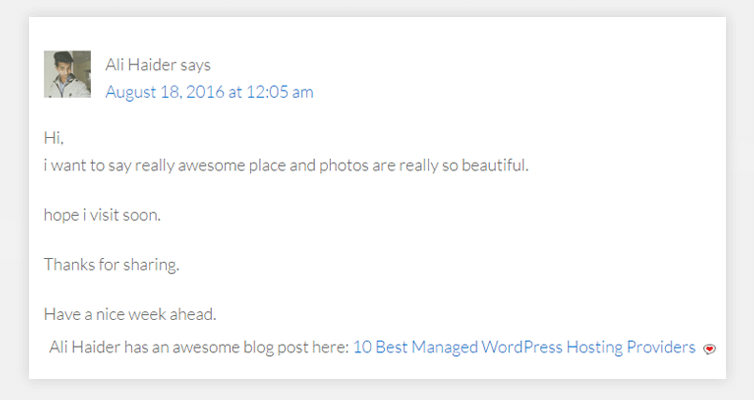
Comments with Anchor Text Backlinks
This type of comment backlink is often spammy! So not much recommended.
Why?
Because people often use these to give lots of outbound links to their sites for multiple backlinks with single comment…. And I never approve these on my blog at all.
But what is this? Oh, I forgot to tell you that.
Some bloggers allow you to comment on their sites with your anchor.
How? These sites are allowing us to use some HTML tags in comment box…
You can create a link with HTML Hyperlink tag, and you’ll get a backlink on your Anchor text.
Again these can be of both types, mean Do-follow and No-follow.
As I have already said that I don’t recommend to use this method to get links, but there is still an option when even this can be useful.
And that’s Event Blogging!
Below is the example of Anchor Text Backlinks.
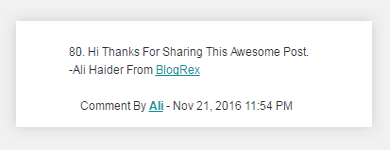
Think that’s enough about “What’s Blog Commenting” and its different types. Up next is about finding blogs which can allow you to comment.
Steps For Blog Commenting?
- Find Quality Blogs
- Create On-target Comments
- Use Real Name
- Comment on Those Blogs
- Ping Your Backlinks
- Index Your Backlinks
Isn’t simple? yeah! Now, let’s read the depth of Blog Commenting.
How To Find Blog Commenting Sites?
Well, you might only be worrying about either BlogRex is gonna share a list of blog commenting sites or just.
But we are going to do a lot more than that As you may notice from the title of this heading.
Yes, you can build your own list of sites by using many ways. A few of my favorites are:
- Spying on your competitor
- Google Dorks
- Blog Commenting Lists
- Commenting Blog Finder Tools
#1. Spying On Your Competitors
I don’t know if spying is a crime or not…
But if your competitors are doing that why shouldn’t you!
Well keep it to blogging only, and you need your competitors’ sites.
Here is how exactly to do that:
The keyword on which you are ranking or trying to rank, search that and enlist top 5 to 10 blogs ranking for the same keyword.
Next is you are in need of a link explorer tool, you may use one from the list of these three or any other useful resource you know.
By the way, two of these are paid.
- Ahrefs (My Favorite Tool)
- SEOProfiler
- SemRush
Currently, I’m using Ahrefs, and I am in love with it… So, I’ll give you an example from the same tool.
When I started BlogRex, I also started commenting on other sites I saw a person who commented above me. I thought he was doing good blog commenting.
Then I analyze his site, and it was true!
I just put his site in Ahrefs and got many blogs, where he commented and got good Do-follow and No-follow backlinks…
Here is how I got the details of his backlinks.
In site explorer of Ahrefs, I just put his site link and click on Submit. After that Ahrefs gave me this…
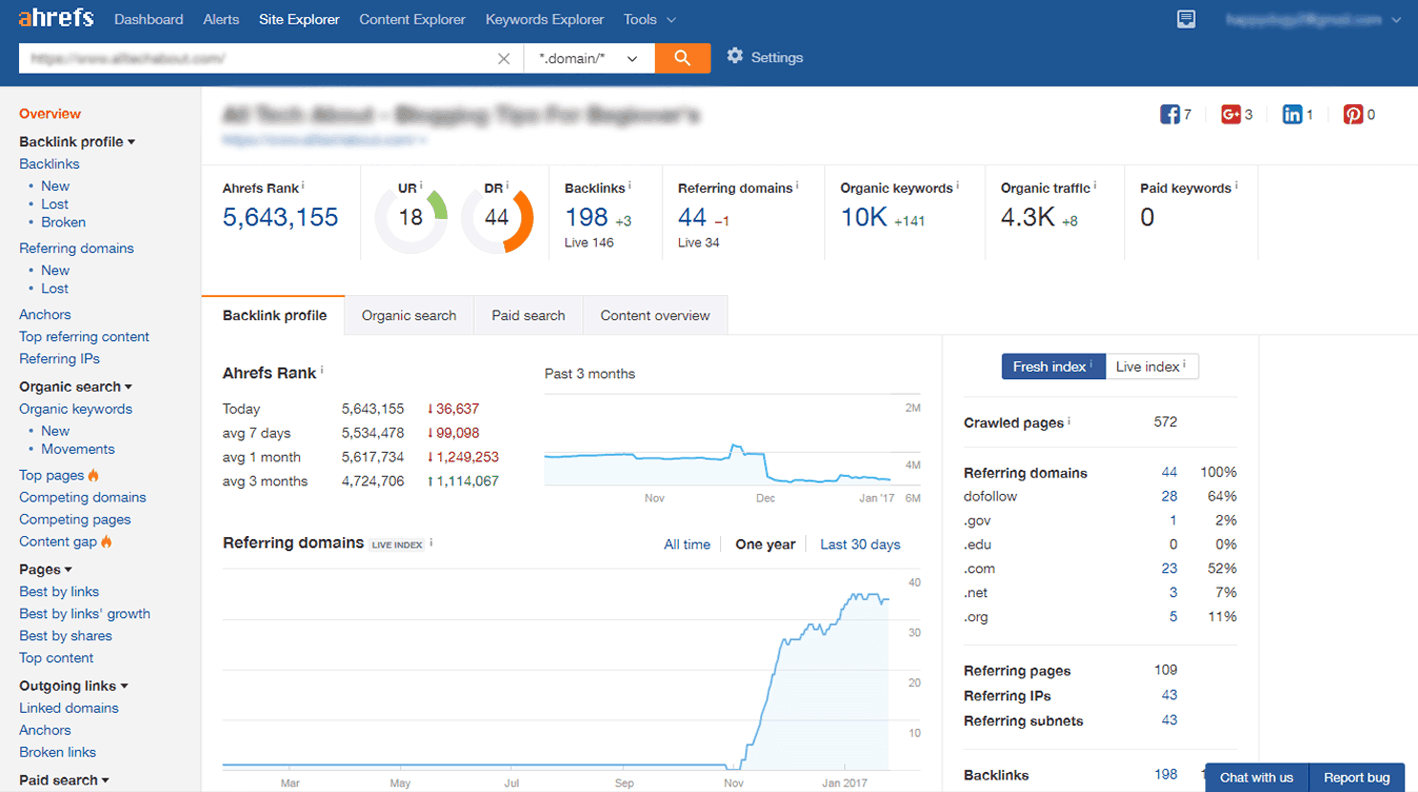
Then I clicked on backlinks and observed that many of his links were removed. I thought What’s this?
Why his backlinks were getting removed?
If it was happening with him, it could be the case with others as well including me! How should I collect the sites, which won’t remove my comments?
Then I looked into the “Live Index” sure by clicking on it, and selected “One Link Per Domain.”
In many cases, Your competitors might be creating more backlinks on one site, and you can do the same as well.
But I’ll always prefer to get 10 backlinks from different domains instead of getting 100 from one blog.
If you do the same, there will be far fewer chances of removal of your backlinks and comments.
Here is the final result it displayed 146 Backlinks, and I started creating links on these sites by Blog Commenting.
Just fill in the Name, Email, Website URL, make an excellent and relevant comment and just submit. Many sites are using auto approval, and others are using manual method.
#2. Search Engine Queries
Let’s say you don’t wanna spy on your competitors but still want to dig out blogs to comment on.
Here is the deal:
Some Search Engine Queries can surely help you out.
In case, you have heard these words “Search Engine Queries” for the first time or have forgotten what it is!
Search Engine Queries are specific search queries which use some advanced and unusual search operators for in-depth internet research.
You just need a few of these to find the blogs for commenting.
If you need some more, then you can simply google it you’ll get a lot.
Hope you like this method and may give it a try as well. Just keep on experimenting to explore more blogs related to your niche.
One more thing to share is:
“Making your own list of blog commenting sites will really be awesome.”
In that way, you’ll get a high edge of relevancy in your backlinks.
Even if I share a list, you need to filter as per your niche for getting quality backlinks.
#3. Finding Blogs By Using Tools
I was about to forget this one you can surely use this method along with other two.
Some sites are providing you online dork like DropMyLink.Com.
You just need to enter your niche/keyword and select the type of Blog Comment.
Then just hit the search button and let the tool do its job. This tool will automatically search Google for blog finding dorks.
Isn’t it so cool? Yes, it is….
But I really love to search for blogs manually, as tools require the regular update.
And they it doesn’t go well if they don’t update.
At least manual search keeps me satisfied that I have sorted the best resources.
This is also the reason that tools show you a limited number of Search Queries, but if you do it manually?
You can arrange to find a huge number of sites.
That was the heading about how to find blogs to comment….
Now, what do you think, should be in the next section?
How to create backlinks with these blogs? Right? Oh yeah, I got it!
Let’s see.
How To Create Blog Commenting Backlinks?
Let me be straight, there are three ways to do that.
- Manual
- Tools
- Buy
Let’s dive into the first and my favorite one.
#1. Manual
This is the only method I’ll recommend if you don’t have strong relation and experience in buying SEO services.
Do you know why is it so?
Because it were 100% safe, free and trusted as you have a clear idea about where are you making links, either the domain is spammy or not? Is it even relevant to your niche?
Right? So, before moving further, make sure you have created your list of blogs by using methods explained above.
And if done so, start commenting on these sites and remember:
“Don’t care about nofollow and dofollow!”
No-follow links are not useless as you may predict. They surely pass some trust to your site.
You know when I started ranking “SEO Guide” and “Youtube SEO” I created mostly like 60% no follow links from excellent sites like Neil Patel, Quick Sprout and many more of the same category.
Those didn’t pass any juice but trust to my site.
And, BlogRex is ranking on 1st page for both keywords
And for getting a backlink, all you need to do is to comment…!
How To Make An Effective Comment?
Wait! It ain’t a tough job at all. Actually, I call it the easiest way to get some quality backlinks.
Let’s walk in with my personal example.
I’m blogging in SEO niche since long and do have a little experience! Right?
I have joined Moz Community and regularly participate in post discussions with comments.
And I use to get great replies from SEO Experts out there!
It’s like whenever you comment on a post, you are on a stage to develop a relation with the author.
If you keep your comments to “Wow Awesome Post,” “Great article,” you may get noticed by the author, but you’ll never be remembered.
But if you’ll take a little more time to analyze the post and then tend to start a discussion in the comment section, you have better chances for your comments to get approved anywhere.
And there are a few things if you ask me how actually I can participate or engage the community?
- State your personal review of any specific point in the article. For example, consider this article. Now let’s assume that you know another way to find blog commenting sites, which haven’t been mentioned in this article. You can comment that, and it will surely attract the author. Now, just think if you have something to attract me.
- Ask a question. You may ask anything related to the topic which you think that author haven’t given the answer. Even if you think that article covers everything, you can ask a question about an aspect of a specific point. For example, you can ask me something like…. “Why anchor text backlinks should be used in event blogging, while you are not recommending these in general? ”
- Share your experience on a strategy, mentioned in the article, you already using.
With comment backlinks, you’ll get traffic as well as friends like me!
Make sure to keep your comments clean and impressive.
And don’t forget to comment on your competitor’s blog. It will give you a brand’s look, and also you’ll have better chances of comment approval.
Now, that you have created backlinks, it’s time to index them!
Right? Let me show you how to index your backlinks, right now.
How To Index Backlinks?
Isn’t it the big problem you are facing right now….! Lots of people are facing same actually.
They create backlink but don’t get results in short time.
Do you know why?
Yes, the problem is they don’t index these, and automatic indexing takes some time.
I’m gonna share a few ways to do so…
#1. Google Submit URL
It is the real fast way to index your post or backlink in Google! How?
You just need to leave a comment on the site, copy the URL from the address bar and then visit this link:
Sign in with your Gmail if you haven’t already.
Paste the copied link, solve the Captcha and finally click on submit.
BOOM! Your backlink will be index in very short time.
Another method? Yes, wait I’m telling.
#2. Web 2.0
This is the real simple way to index backlinks.
Just make a BlogSpot blog, create a new post with URLs of all backlinks in it and submit it to Google. Then leave it to Google as it will crawl all your links.
#3. Backlink Indexing Service
Yes, there are many paid services related to backlink indexing which will aid you in fast indexing.
Just buy the package you need, and it’s all done by your vendor.
TIP: If you are setting up a newbie and starting from zero, Natural Indexing is best for you. Because in this way your backlinks will look natural…
It does not end yet….. so let’s roll as I have a lot more excellent info to share with you.
If you ask me something more useful, once again I’ll say:
Always create quality blog comments… As many readers may start spamming but I’ll always recommend avoiding this as it’s wrong in the eyes of Google. I must say pretty insecure.
So, try to be natural…
Now let me tell you some Blog Commenting mistakes that you need to avoid at any cost!
Now that I have said what, why and how to do blog commenting, there is still a critical concern which needs your proper attention.
I am talking about commenting mistakes you need to avoid at any cost.
Blog Commenting Mistakes To Avoid
If you are, immediately stop liking SPAM.
Neil Patel gave a detailed review about this heading, here it is:
I am gonna cover a few points.
#1. Over Optimizing Your Keyword in Name Section
You may have seen this on many websites… many people are creating backlinks on their anchor text instead of creating on their names.
This looks spammy, so I’ll suggest you avoid this.
Because there are no chances of approval in this type of comment.
#2. Avoid Short Names of the Bloggers
It’s quite natural that all of us have a special attachment with our names.
And, I would love to pay special attention to a person who comments on my blog post with my full name.
Same is the case for most of the bloggers.
So, try taking your time to type the full name of the author. You’ll surely have better chances to get a response.
#3. Fake Email Usage
Well, who doesn’t hate this!
I’ll again collectively say that it is really embarrassing if you comment on my blog post with a fake email of yours.
It’s deadly as no one would ever approve your comment with a fake email. It’s a big communication hindrance.
#4. Not using Gravatar with your email.
Once again it’s a sign of better trust if you have Gravatar attached to your email and having your photo with your smiley face.
The more you comment carelessly, more are the chances for you to be ignored.
You should better show that you care what you saying.
#5. Off-Topic Discussion.
Do you know what you are reading or viewing actually? Just as the relevancy of your backlinks in SEO is worthy, staying on the topic which is under discussion is critical.
I mean just tell me, how’d you feel to reply to someone when the discussion is on blog commenting, and the person is commenting something off the road.
So, try to be on topic always.
#6. Writing a spammy comment
Don’t make your comment look like spam. If you don’t like spammy comments for your site, no one ever would for theirs.
So, here is how you can make your comment to look real, as you are a human. Try asking a question or stating your opinion on any point of the discussion.
- Use your real name
- Use your full name
- Use a valid email address
- Use and updated Gravatar
- Link out to a relevant page (this is optional)
- Address the author or blogger by their first name before leaving your comments
- Don’t write a one phrase comment (e.g., great post Ali)
- Don’t copy and paste an article and use it as your comment
- Stick to the topic.
- Comment on industry blogs more often
- Don’t ignore mainstream blogs (e.g., Mashable, Forbes)
Is it over now? I guess not!
I had asked my friend Zac Johnson of Blogging Tips to share some commenting tips for the BlogRex reader and here is what he said:
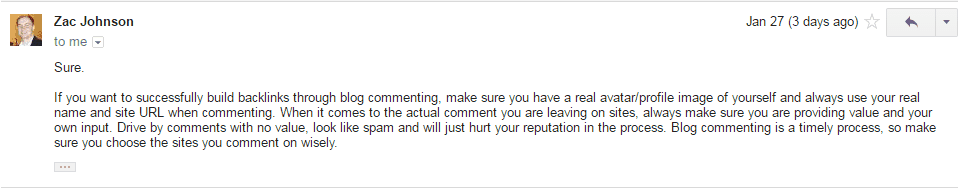 If you want to successfully build backlinks through blog commenting, make sure you have a real avatar/profile image of yourself and always use your real name and site URL when commenting.
If you want to successfully build backlinks through blog commenting, make sure you have a real avatar/profile image of yourself and always use your real name and site URL when commenting.
When it comes to the actual comment you are leaving on sites, always make sure you are providing value and your own input. Drive by comments with no value, look like spam and will just hurt your reputation in the process.
Blog commenting is a timely process, so make sure you choose the sites you comment on wisely.
Now! I want to say something…
Look guys Blog Commenting is an art. You can do many things with this.
Once Neil Patel made $25,000 from 249 comments…
Matt Cutts On Blog Commenting
Matt Cutts talks that you need not worry if you are building links through comments which are relevant and meaningful to the blog.
No comments:
Post a Comment